Advertisers advice
How to post a job ad on Trade Me Jobs
Need a hand listing your role on Trade Me Jobs? Check out our simple and easy step-by-step process below.
Step 1: Title & Category
To get started, visit www.trademe.co.nz/jobs and log in to your Trade Me account as normal.
Next, click ‘List a job’.
The listing title box is where you input the title of the role you’re advertising – for example, Senior Sales Manager. Please note, this title has a 50 character limit, so it's best to keep it as snappy as possible.
Next, choose a category – for example, IT. You can then narrow this down in the sub category box, e.g. ‘Systems Engineers’ – this helps job hunters target specific role types.
Then, select the listing product that suits your needs – Gold, Silver, Bronze
Prices will always be clear before you purchase. If you have any questions about this, please email us at jobs@trademe.co.nz.
Step 2: Details
Here, you give the candidate everything they need to know about the job you have on offer. Start with:
- The company name
- The region and district
- Your salary range (this can be annual or hourly)
- The type of contract – e.g. Full time, part time or contract
- Any additional benefits that come with the job
Under the Summary & description section you have two sections to complete:
1. Short summary
This has a 150 character limit, and only shows on the search results page. As such, keep it brief and use it to highlight specific role requirements or perks of the role. For example, ‘Seeking an experienced web design specialist’.
2. Description
Here, you’ve got 5,100 characters to play with. Use the description to give a more detailed picture of what the ideal candidate looks like, and why they should want to work for you.
Top tip: Use bullet points to make your description easier to read. You can do this by using an asterisk, then a space on a new line.
After this, simply add contact details, and tell hunters where they should submit applications.
Step 3: Branding, photos and video (if included)
This section gives you the option of adding your branding, photos and video on selected listing products.
Add branding and logos to your job listing, to promote your company in both search results and on your listing page.
Add photos to your job listing, showing off your office, your logo, or anything else you think your job hunters would be interested in seeing.
If you have a company video, you can add this to your listing page too.
Simply click ‘Upload logo’, ‘Upload banner’, ‘Browse photos’ or add a video link to get these added.
These features help your ad stand out to job hunters and can seriously increase the number of applications you receive.
Step 4: Confirm
Here, you can review all the info you’ve added, as well as the cost.
Once you’re happy, simply hit ‘Confirm & list job at the bottom’, and your ad will go live on site.
If you need to go back to change something, just edit the section you wish to change.
If you have insufficient funds in your Trade Me account, the button at the bottom will read ‘Credit your account’ instead. Just click this, and a pop up will appear where you can top up your account and then proceed as above.
Other articles you might like
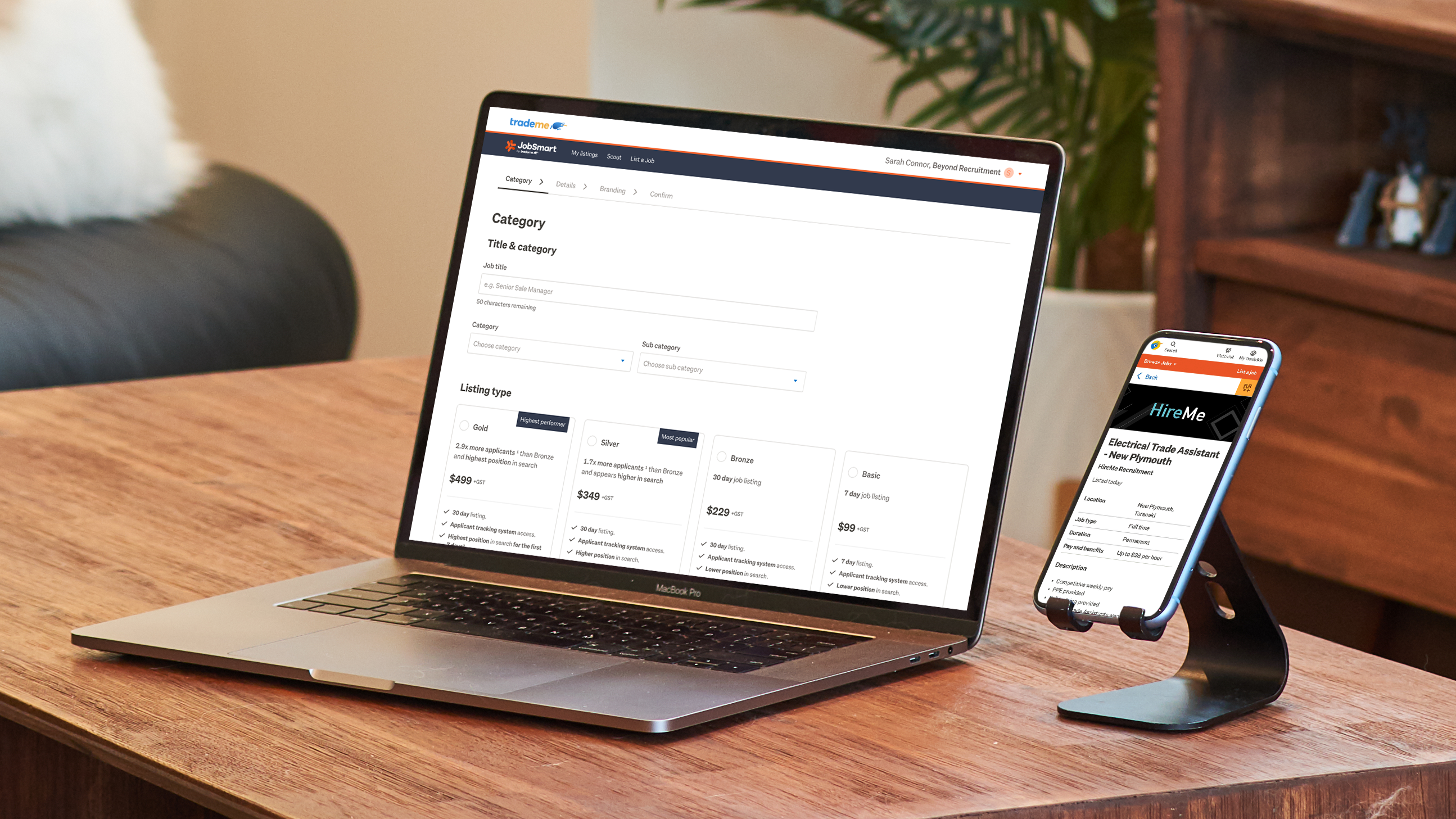
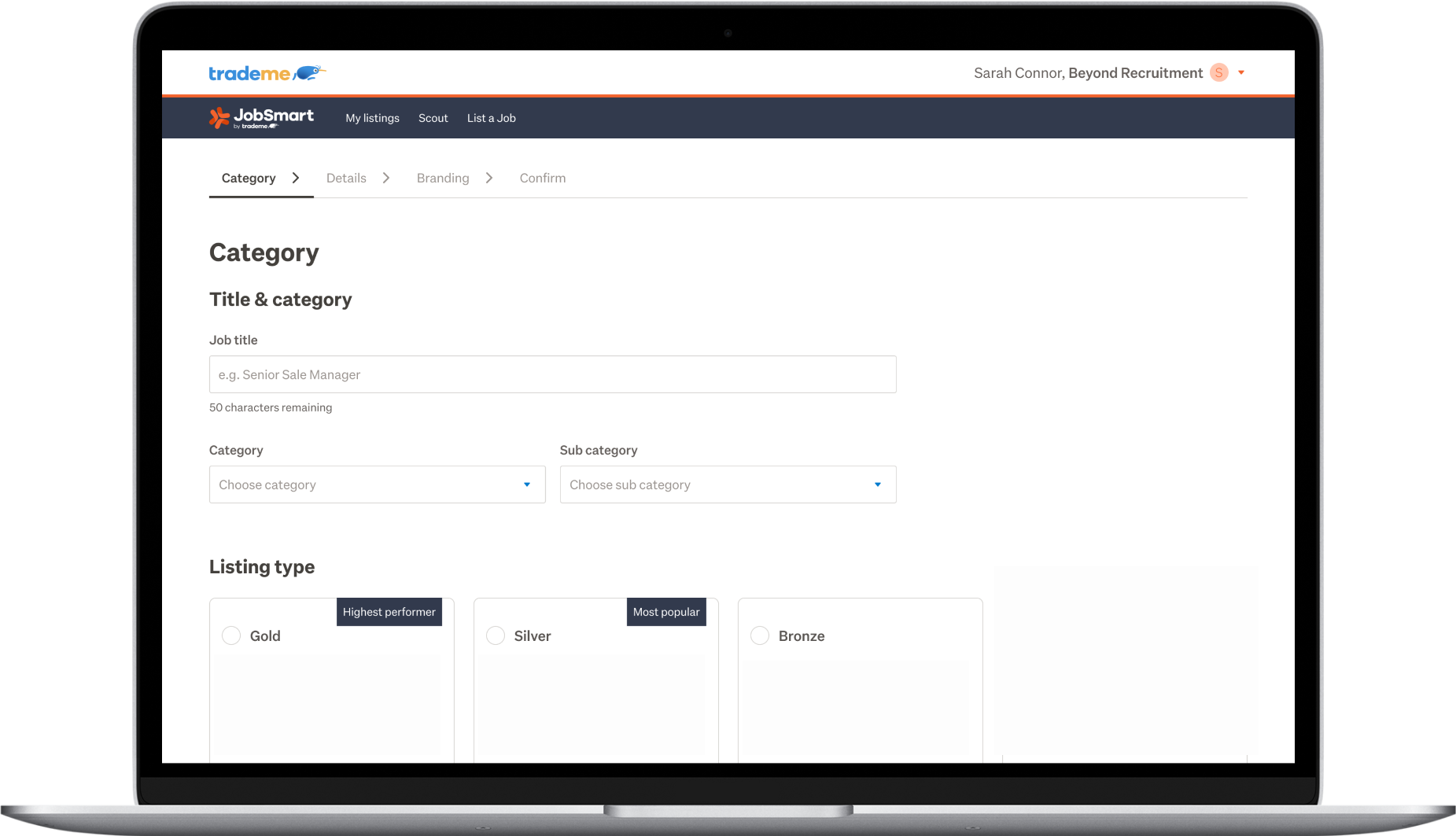
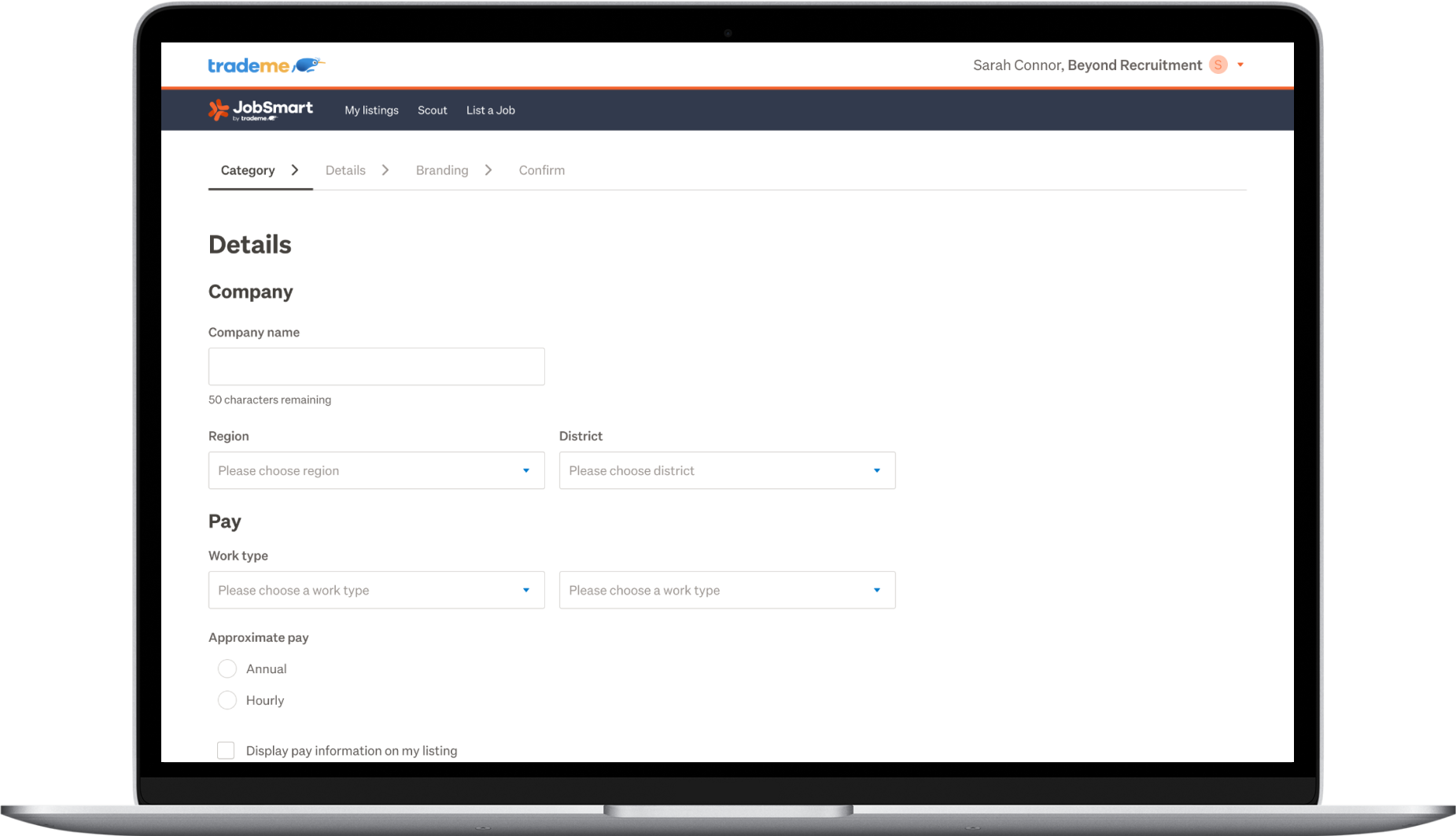
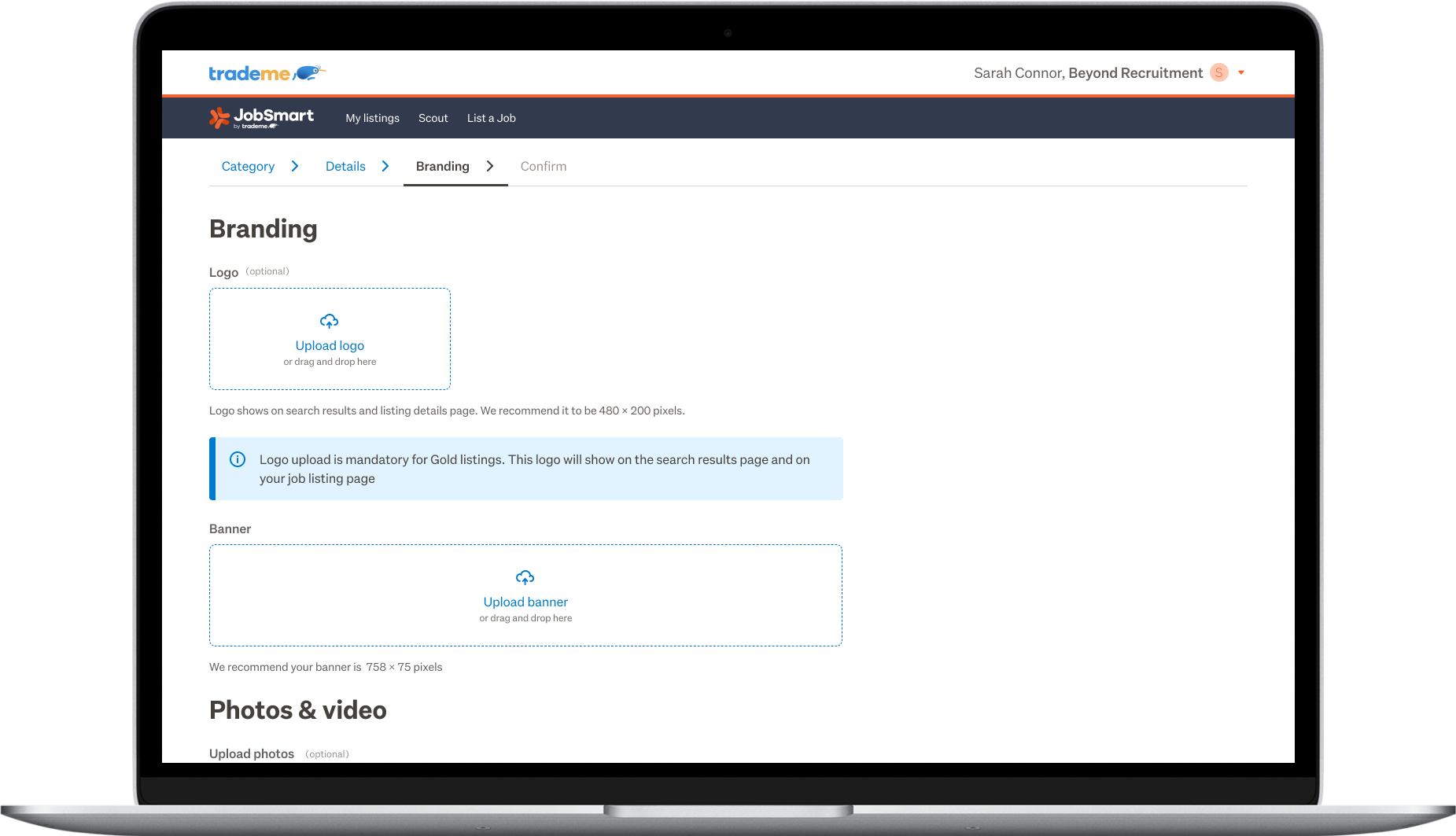
.png)
.png)
