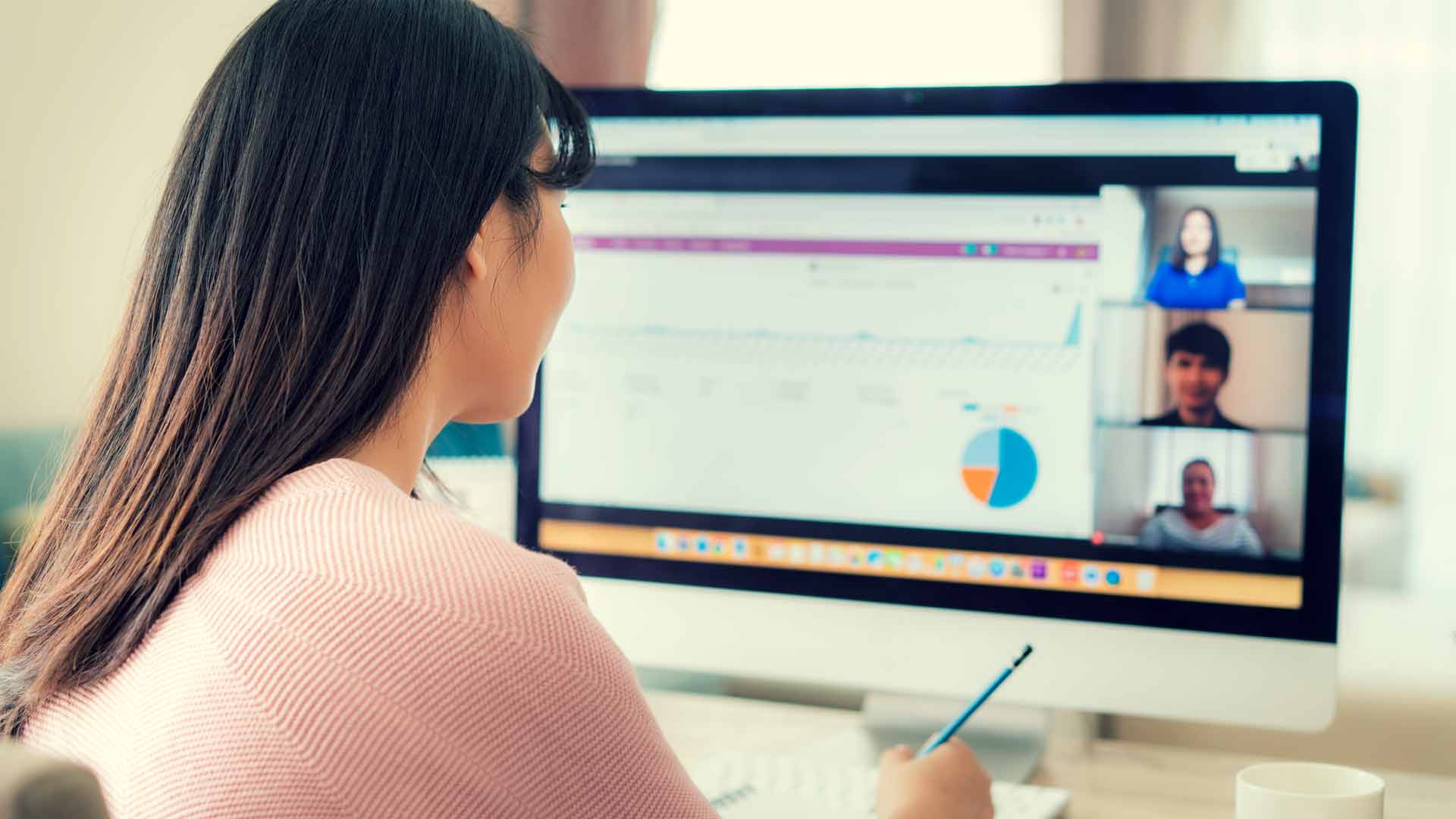Advertisers advice
How to run productive remote meetings
Here’s how to keep your virtual meetings on track.
As the boss who turned herself into a potato for the entirety of a video conference can attest – remote meetings have the potential to take a turn for the ridiculous.
While such moments of hilarity have been greatly appreciated during the coronavirus outbreak, you need to ensure remote team catch-ups remain valuable and productive.
If this meeting format is new to you, or if you’re finding it hard to keep people on track, these tips should help you get things moving in the right direction.
6 tips for running successful remote meetings
1. Have a few ground rules
Clear communication is essential when managing a remote working office, and most employees will welcome guidance on what’s expected of them during this uncertain period.
We’re not saying you need to create a 100 page, laminated guide on how to do e-meetings, but you might encourage staff to think about:
- Testing their connection in their own time: connections that constantly break up or drop out are very distracting, and will prevent you reaching your meeting objectives.
- Muting their microphones when not speaking: to cut out background noise and ensure the person talking can be heard by all.
- Turning their cameras on: we advise against insisting on this, as some may find it uncomfortable. But, where possible, being able to see each other will make the meeting feel more normal.
2. Have a clear agenda and make sure people come prepared
This is even more important than in face-to-face meetings. With everyone in their different home environments, there are more opportunities for people to get distracted – so being able to tick off agenda items ensures you achieve what needs to be achieved.
To help with this, include a brief description of the meeting agenda in the calendar invite you send out. This allows people to prepare their personal contributions, and ensures everyone is on the same page from the get-go.
Set a clear agenda, and assign someone to take minutes.
3. Only invite relevant team members
It can be tempting just to stick an entire team onto a meeting invite, but this often serves to multiply the potential for problems.
More participants means a greater chance of disruption due to internet connections dropping out, children and/or pets trying to take centre stage or off-topic chats between colleagues keen to catch up.
What’s more, by including people who don’t need to be there, you’re distracting them from the work they’d otherwise be doing.
4. Use visuals and engage the group
We hate to break it to you, but your head on the screen is unlikely to keep people engaged over longer periods of time. The good news is you don’t have to forego the types of visual stimulation you’d normally employ in a meeting.
You can share your screen with participants in order to show graphs or stats, and this will help keep other members interested in what’s going on.
Furthermore, even in meetings where you have to do most of the talking, gauge others’ opinions by asking questions and inviting them to critique your approach. The more involved other participants are, the more engaged they’ll remain.
Sharing your screen allows you to use visuals to illustrate your points.
5. Finish up with clear action items
There’s no point in holding a meeting if everyone instantly goes away and forgets what was said. And this happens a lot more easily when people are just hanging up the call and returning to their home environment.
As such, assign someone to take minutes, and finish your meeting by drawing out clear action items. Not only do these actions help participants remain engaged, they also ensure a concrete follow up.
6. Follow-up
After the meeting, follow-up by sending everyone who was present a copy of the minutes and action items. From this, there should be no confusion as to where accountability lies for completing the various projects or tasks that came out of the meeting.
Other articles you might like