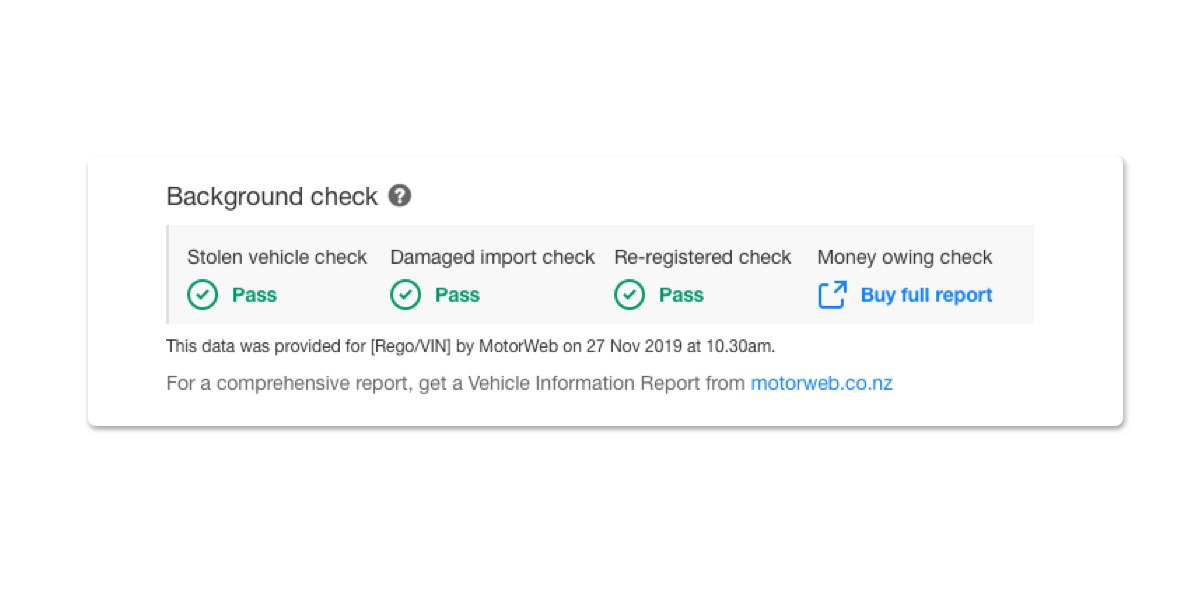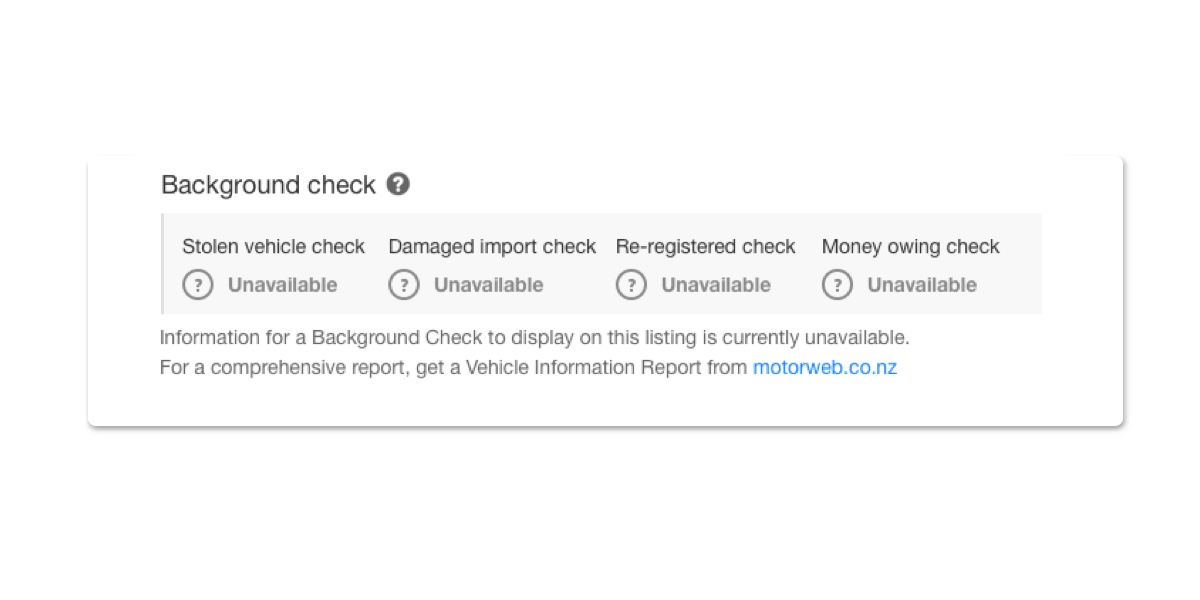Buying guide
Buying a car with confidence
Avoid potential pitfalls by knowing as much as you can about a car's status and history before you buy.
Purchasing a used car can be a stressful and nerve-wracking experience. To avoid potential pitfalls, we need to do everything possible to make sure we get it right. Knowing as much as we can about the status and history of the car we’re buying is vital – this is where Background Check makes all the difference.
What is Background Check?
A Background Check gives peace of mind and security by maximising transparency in the selling process. It does this by displaying information from government and private databases to let you know whether a car is reported stolen, a damaged import or has been re-registered. All car listings on Trade Me now come with a Background Check.
What’s included in a Background Check?
All car listings on Trade Me come with a three check Background Check (reported stolen, damaged import and re-registered) but as a buyer you can obtain the fourth check by clicking the 'Buy full report' link or visiting MotorWeb and purchasing a comprehensive Vehicle Information Report (VIR). The VIR includes money owing details, plus other valuable information such as inconsistent odometer readings, WoF history and more.
It’s important to note that a Background Check is not a mechanical inspection and this should be undertaken separately.
Under the listing images you’ll see a Background Check covering these three areas:
Stolen vehicle check
This checks whether or not a car has been reported stolen to the New Zealand police.
The stolen car information displayed is a snapshot of data from the ‘Police car of interest’ database.
Damaged import check
This checks if the car was flagged as a damaged import by the New Zealand Transport Agency (NZTA).
Top tip: the car may have been fixed and now in excellent condition – it’s good to know the full background of a vehicle, but don’t be put off just because repairs have been undertaken.
Re-registered check
This checks the NZTA Motor Vehicle Register to see if a car has been de-registered and then registered again.
The most common reasons for a registration being cancelled are a car being ‘written off’ by an insurance company, a car being destroyed or rendered useless, or a car being unlicensed for more than a year. It’s a good idea to ask the seller for clarification about why this has happened.
What’s a money owning (PPSR) check?
This additional check will be shown on some listings or you can obtain the info by purchasing a MotorWeb VIR. VIR checks whether the car has a security interest recorded on the Personal Property Securities Register (PPSR).
If a person or company has a financial interest in the car, i.e. they have registered security against it, it’s highly likely that money is still owing on the car. If the money owed isn’t repaid, the car could be legally repossessed by the lender.
Money owing on a car isn’t necessarily a reason not to buy it, but to avoid being stung with unexpected costs or legal issues further down the line, it’s essential to know exactly what money is owing.
What does Background Check look like?
On all car listings, you can see the Background Check information underneath the ‘Key details’ section of the listing and above the car description.
If the Background Check fails, data will be shown as ‘Unavailable’. This isn’t necessarily a worst-case scenario issue, and it’s worth contacting the seller to seek clarification on why the information isn’t available – sometimes it might be something as innocent as the seller having incorrectly entered the rego or VIN details. If you’re still keen on the car, buying a VIR will give you the info you need to complete the purchase with confidence.
The better informed we are when buying a car, the greater the chance of a happy, secure and successful buying experience. For peace of mind on your buying journey, use Background Check and get a separate mechanical inspection on your potential car.
Other articles you might like