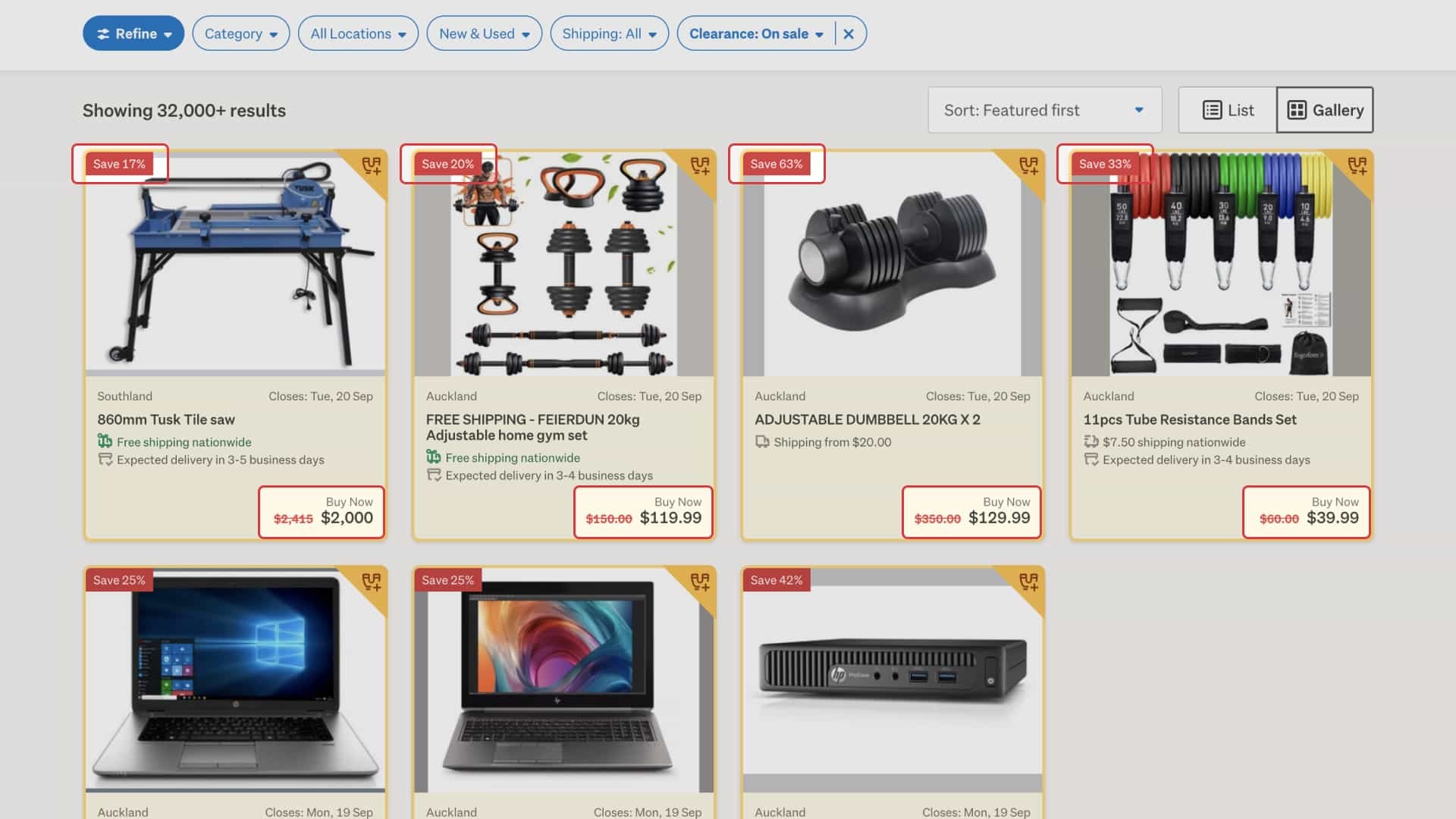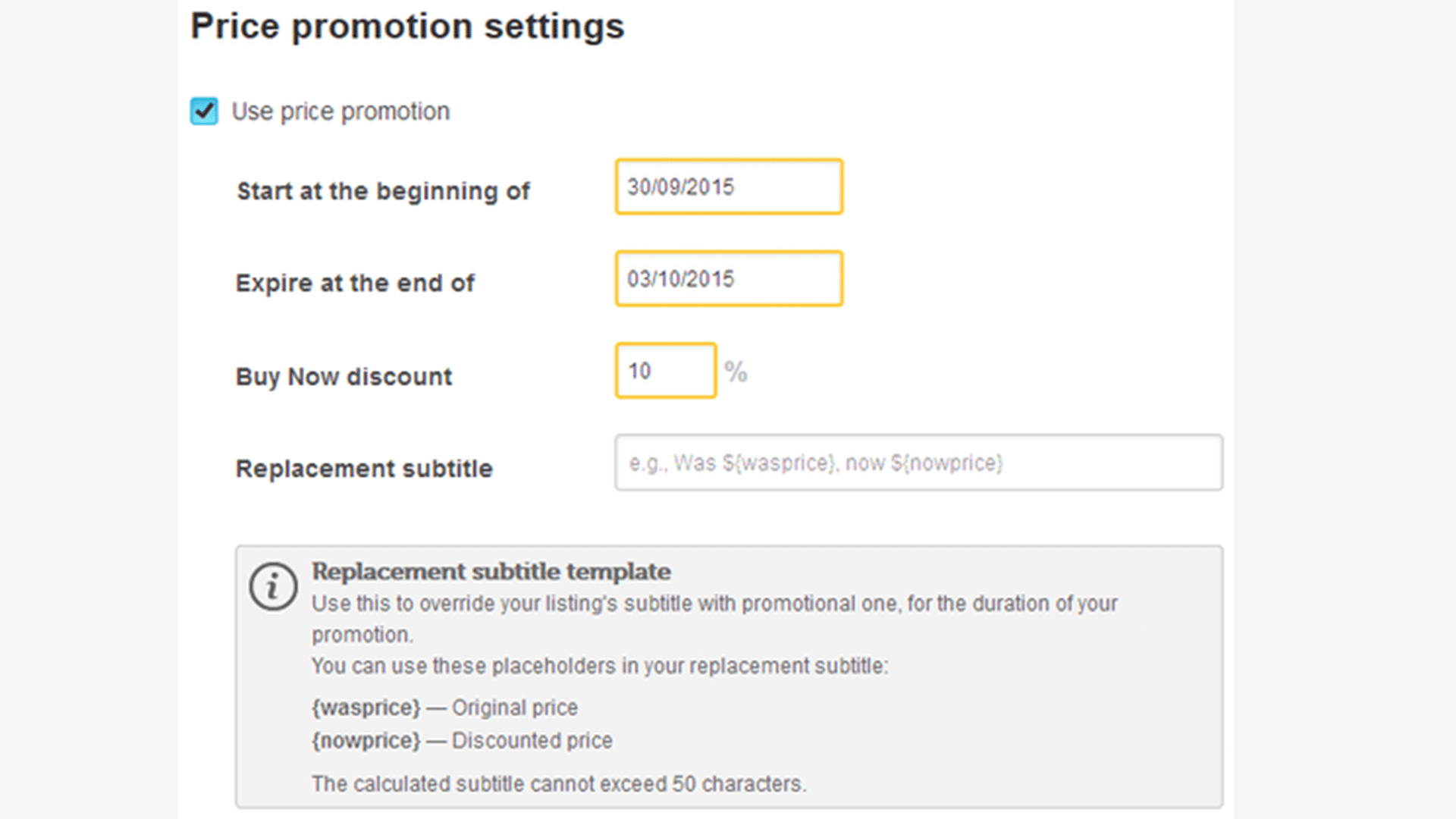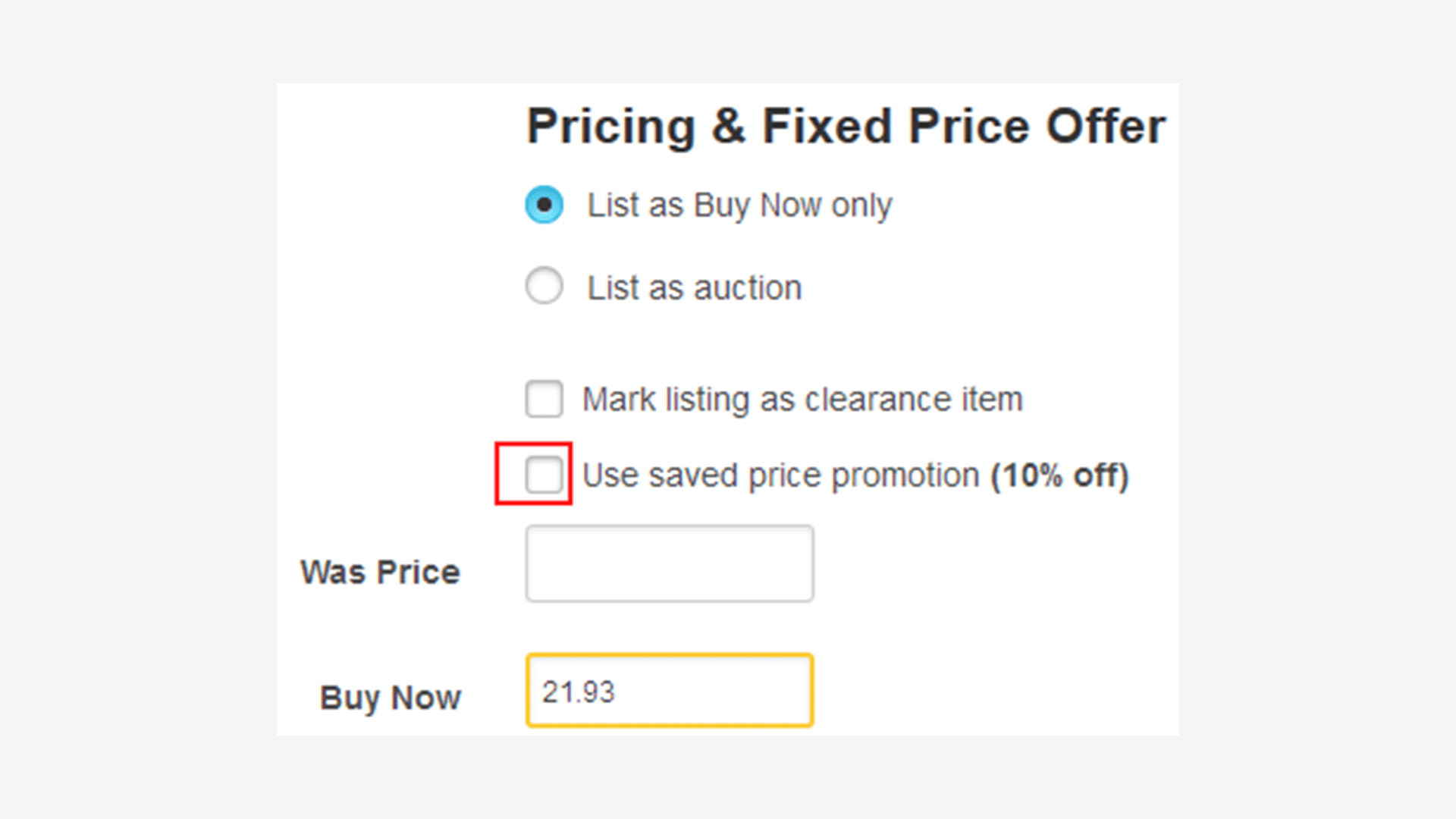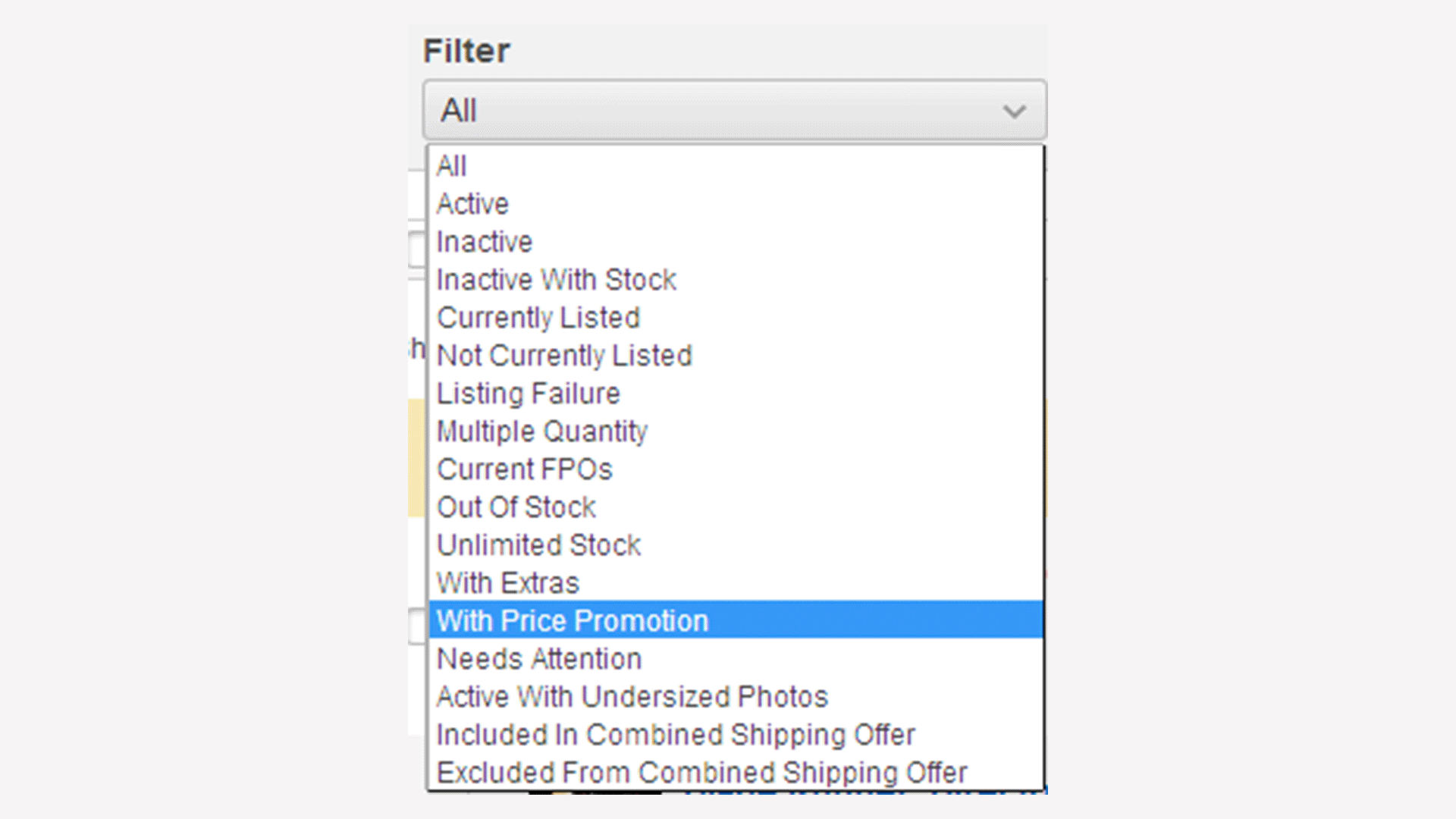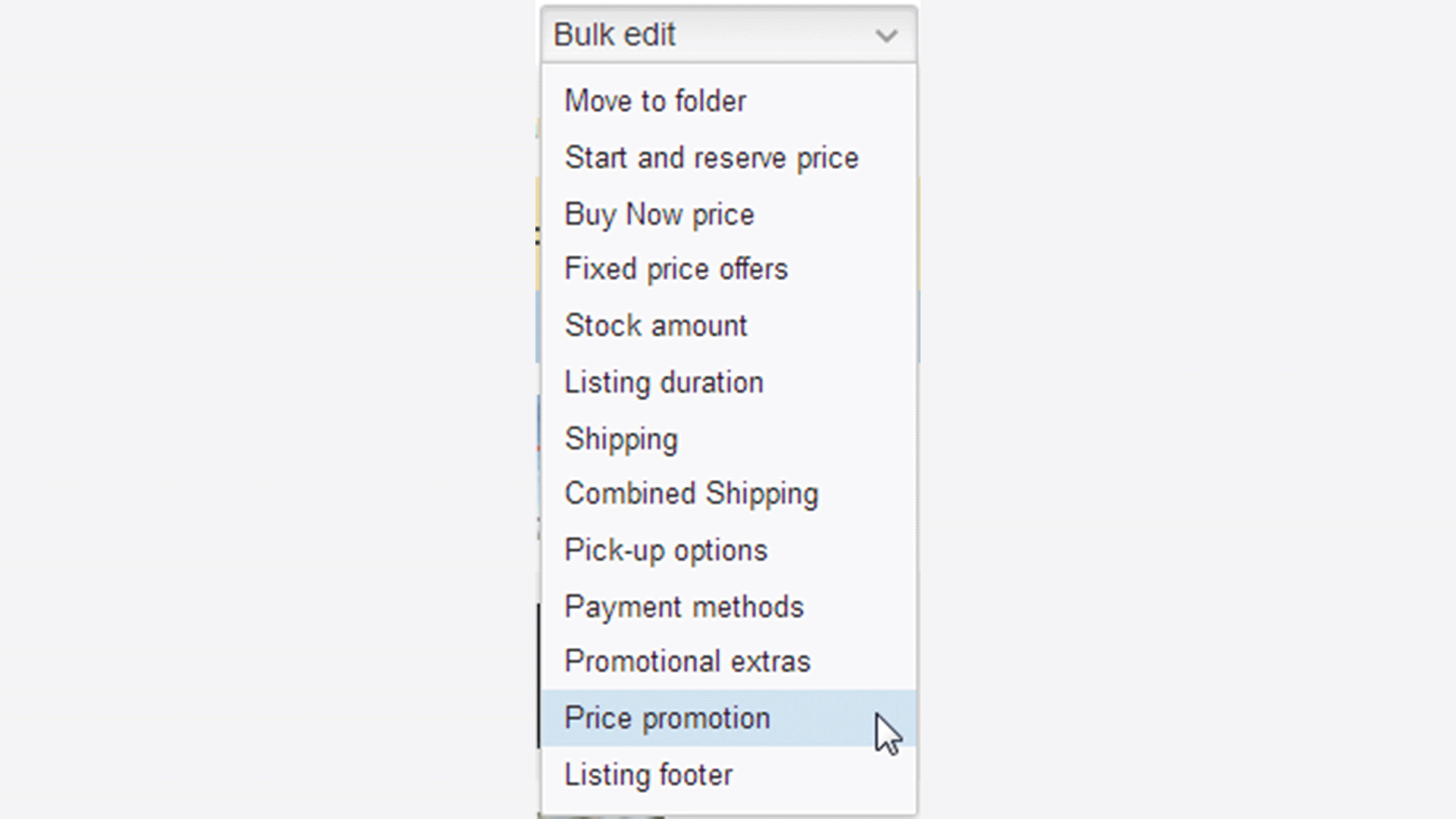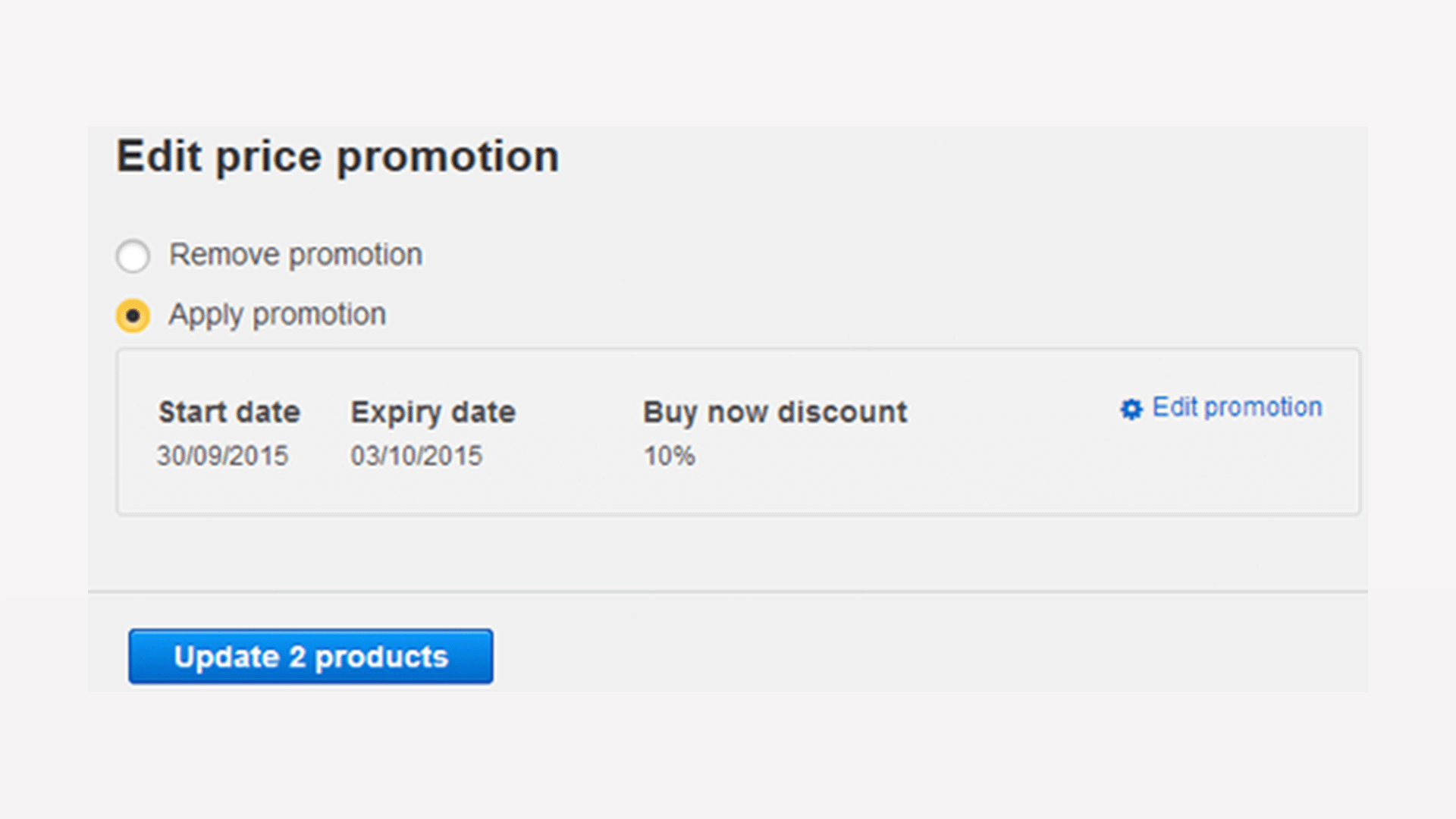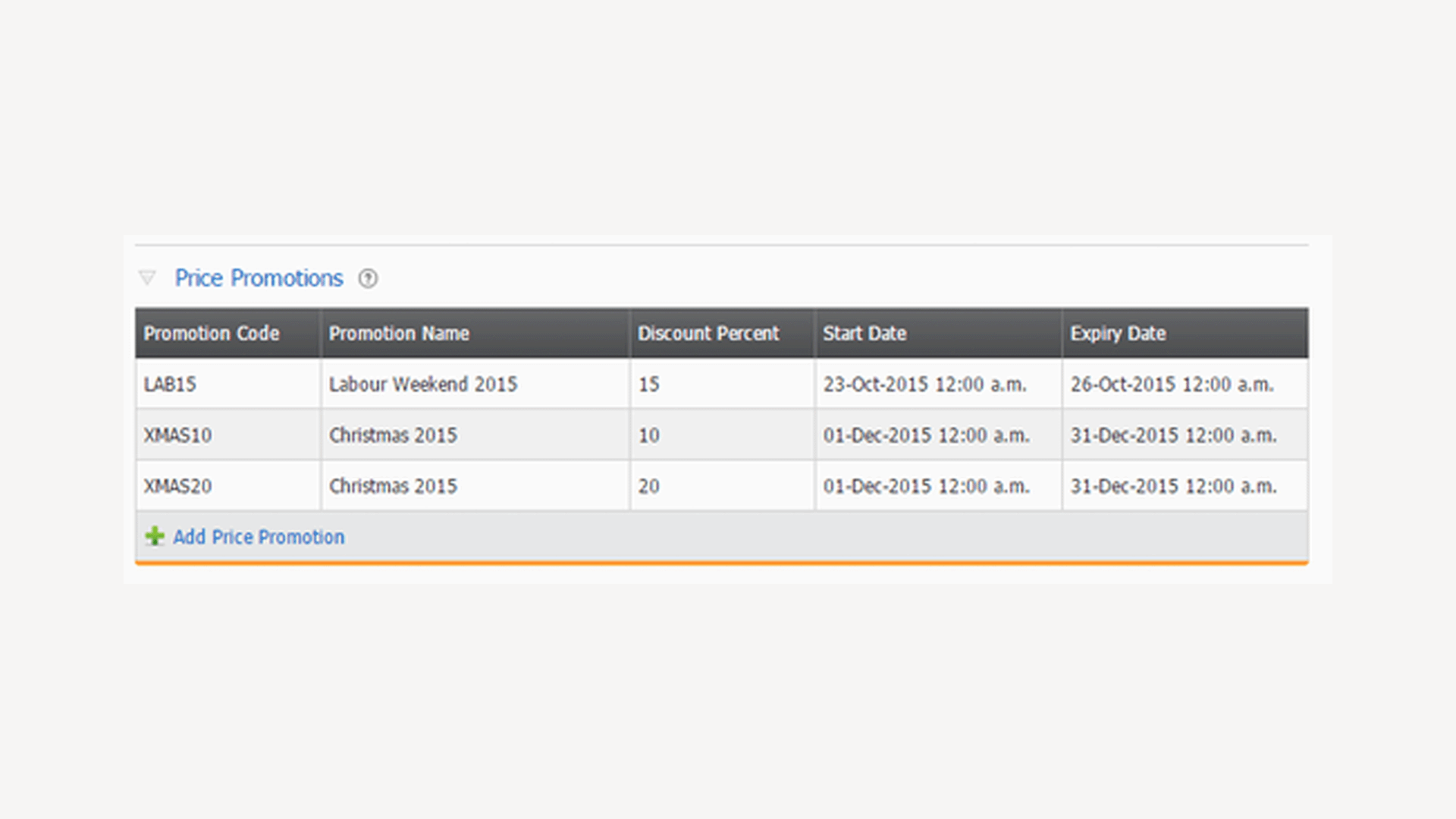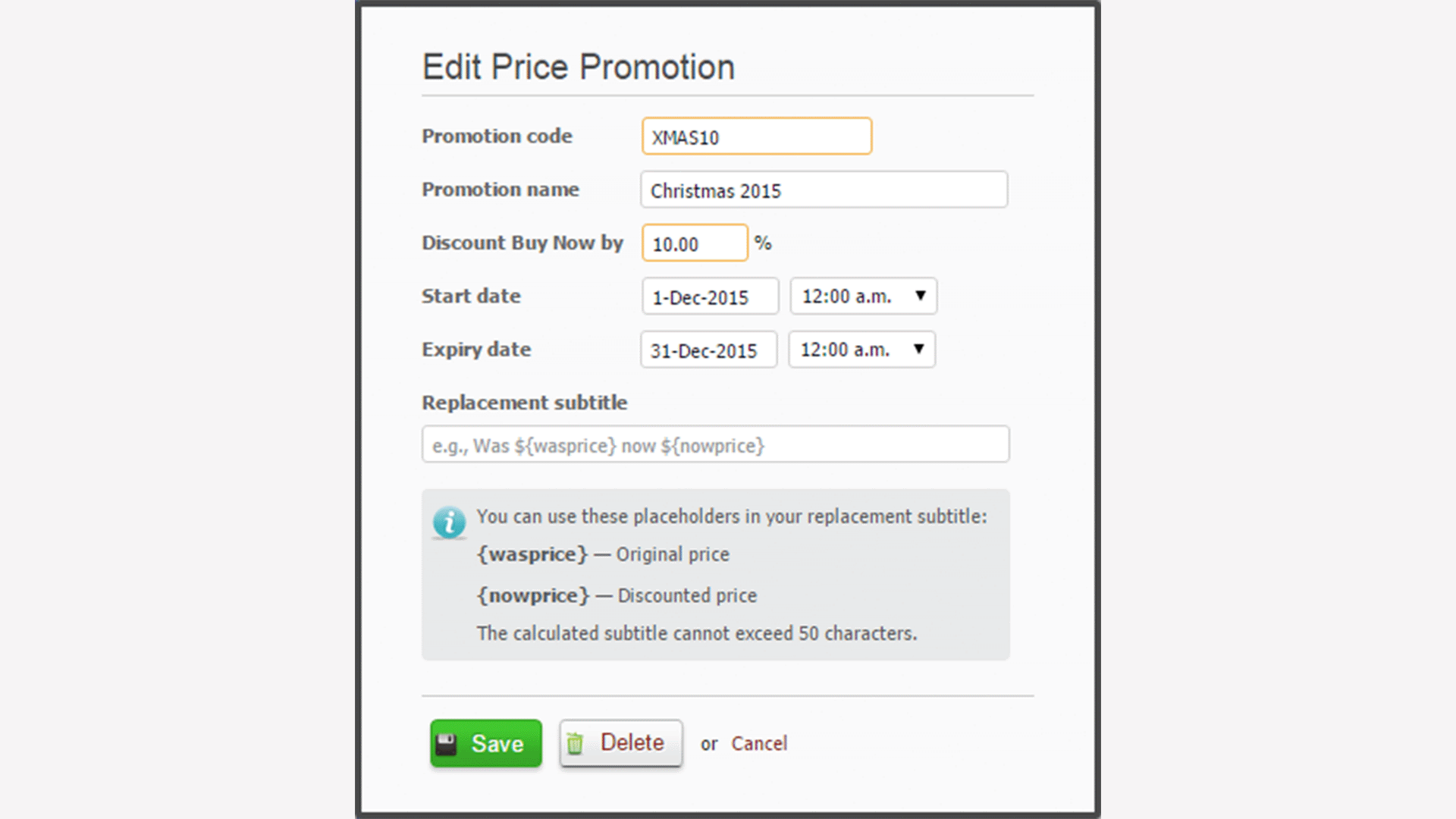Professional sellers
Promoting your discounted products
How to add promotional pricing to your listings.
Setting up Was/Now pricing:
Rules
My Products
Price promotion settings
Pricing & Fixed Price Offer
Filter with price promotion
Bulk edit promotion
Confirmation of editing price promotion
Tradevine
Mark listing as clearance item
Clicking a price promotion will bring up the edit form for that promotion.
How to edit price promotions
Was Price
Promotion code
Price promotions
New Goods Feed
Channel Advisor, OMINS & other third party integrators
Other APIs
| Business rule | Error scenario | More details | |||
|---|---|---|---|---|---|
| Only selected members can list deals. | Only selected members can list deals. | Seller isn't enabled as a deals seller and they add IsClearance = true or enter a was price. | Seller isn't enabled as a deals seller and they add IsClearance = true or enter a was price. | CanListClearance in the MyTradeMe/Summary endpoint indicates whether or not a seller can list clearance. | CanListClearance in the MyTradeMe/Summary endpoint indicates whether or not a seller can list clearance. |
| All items on sale must have a Buy Now price. | All items on sale must have a Buy Now price. | Seller enters was price and no Buy Now price. | Seller enters was price and no Buy Now price. | ||
| All items on sale must be Buy Now only (this means they must have a quantity). | All items on sale must be Buy Now only (this means they must have a quantity). | Seller enters a was price and no quantity. | Seller enters a was price and no quantity. | Quantity can be 1.If a start price is entered without quantity the start price is ignored. | Quantity can be 1.If a start price is entered without quantity the start price is ignored. |
FAQs
Other articles you might like