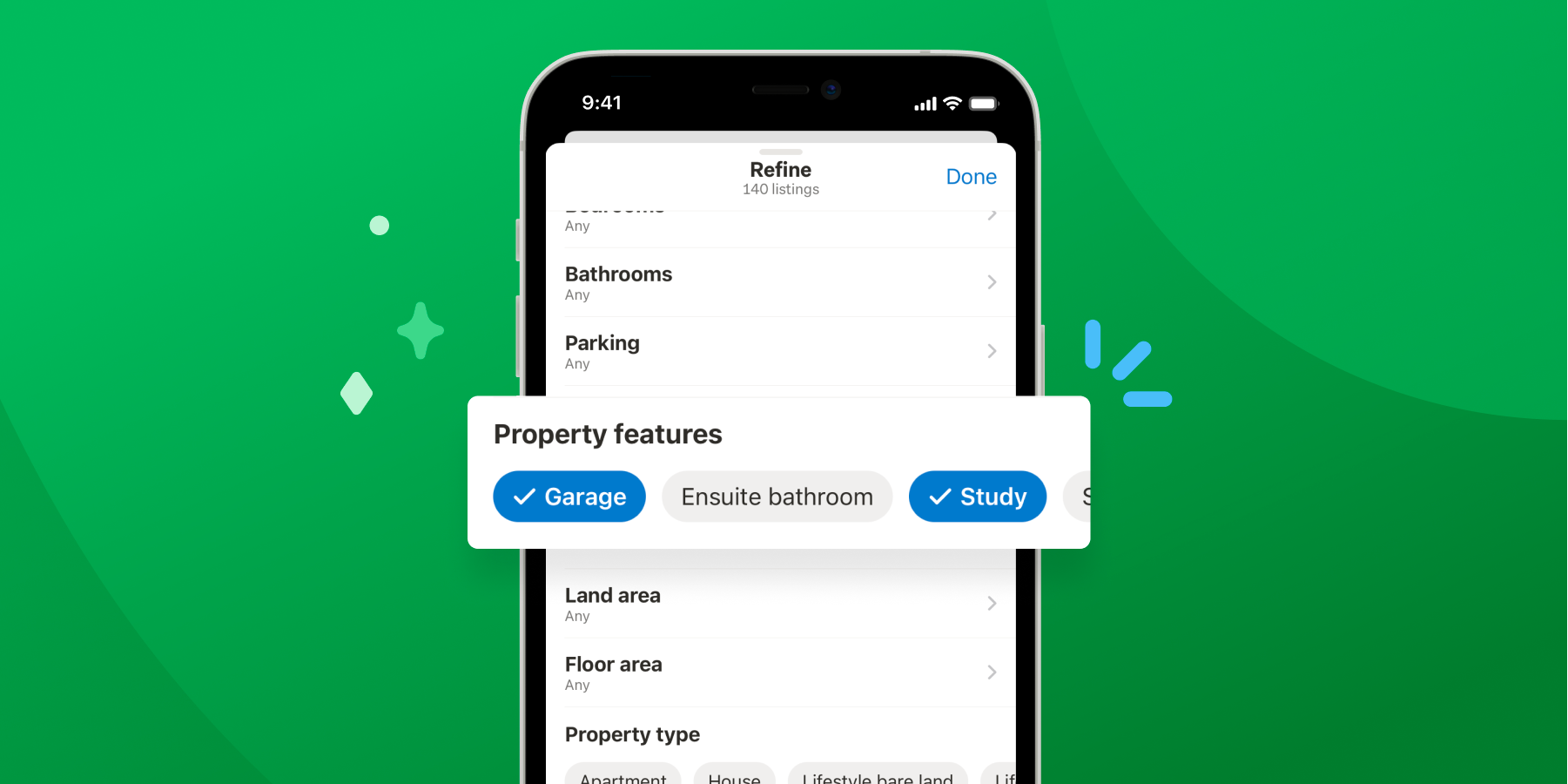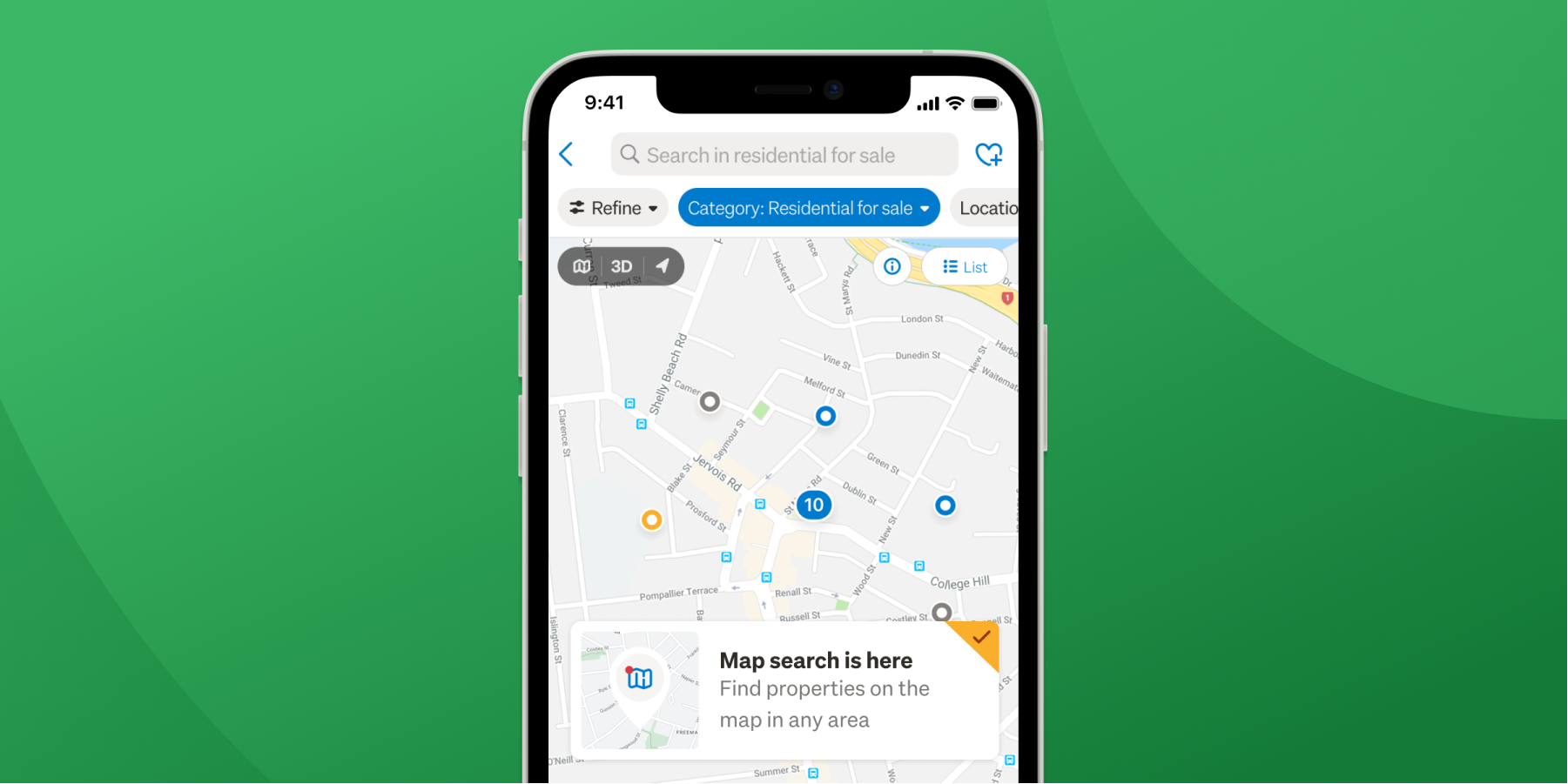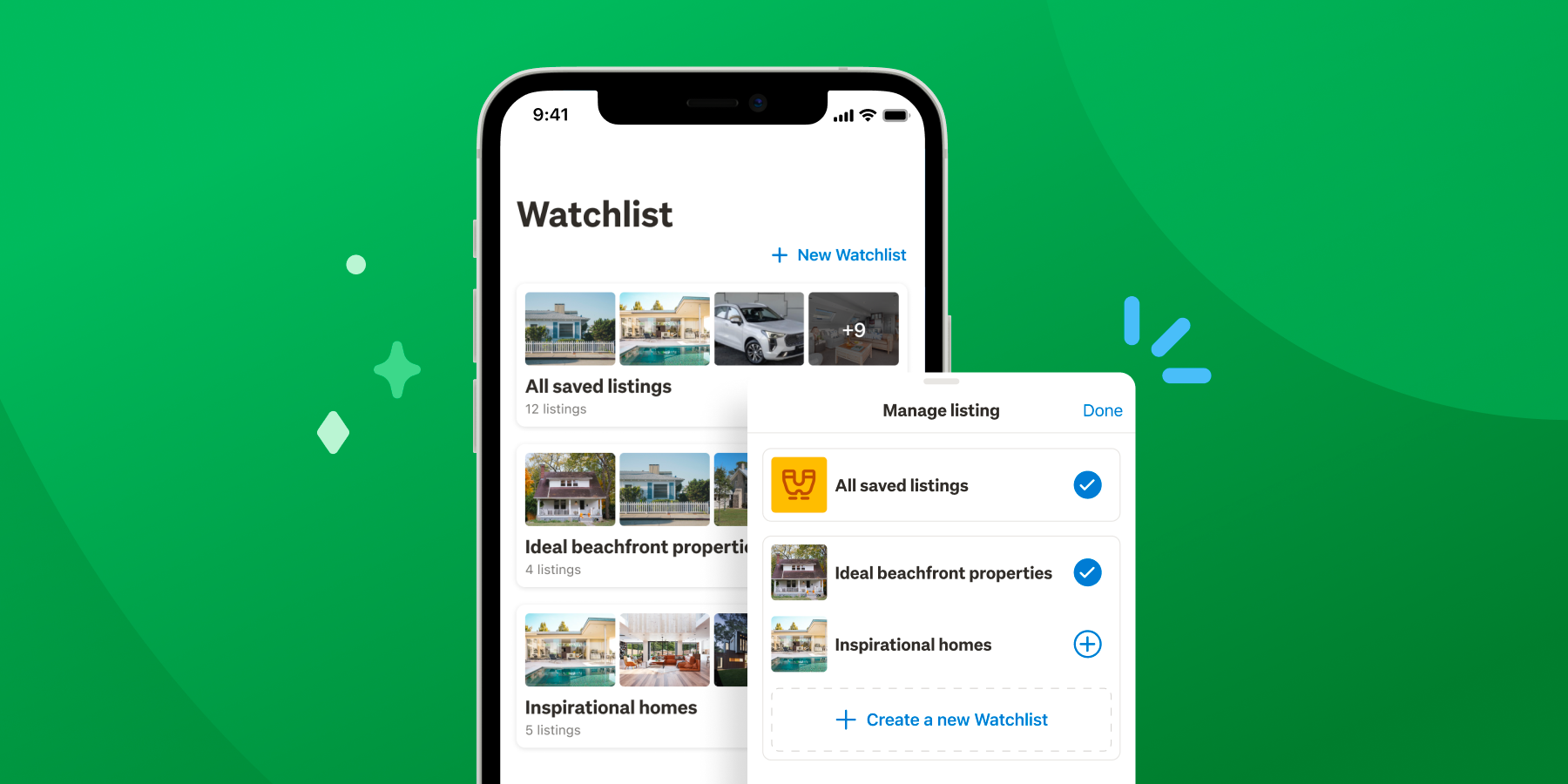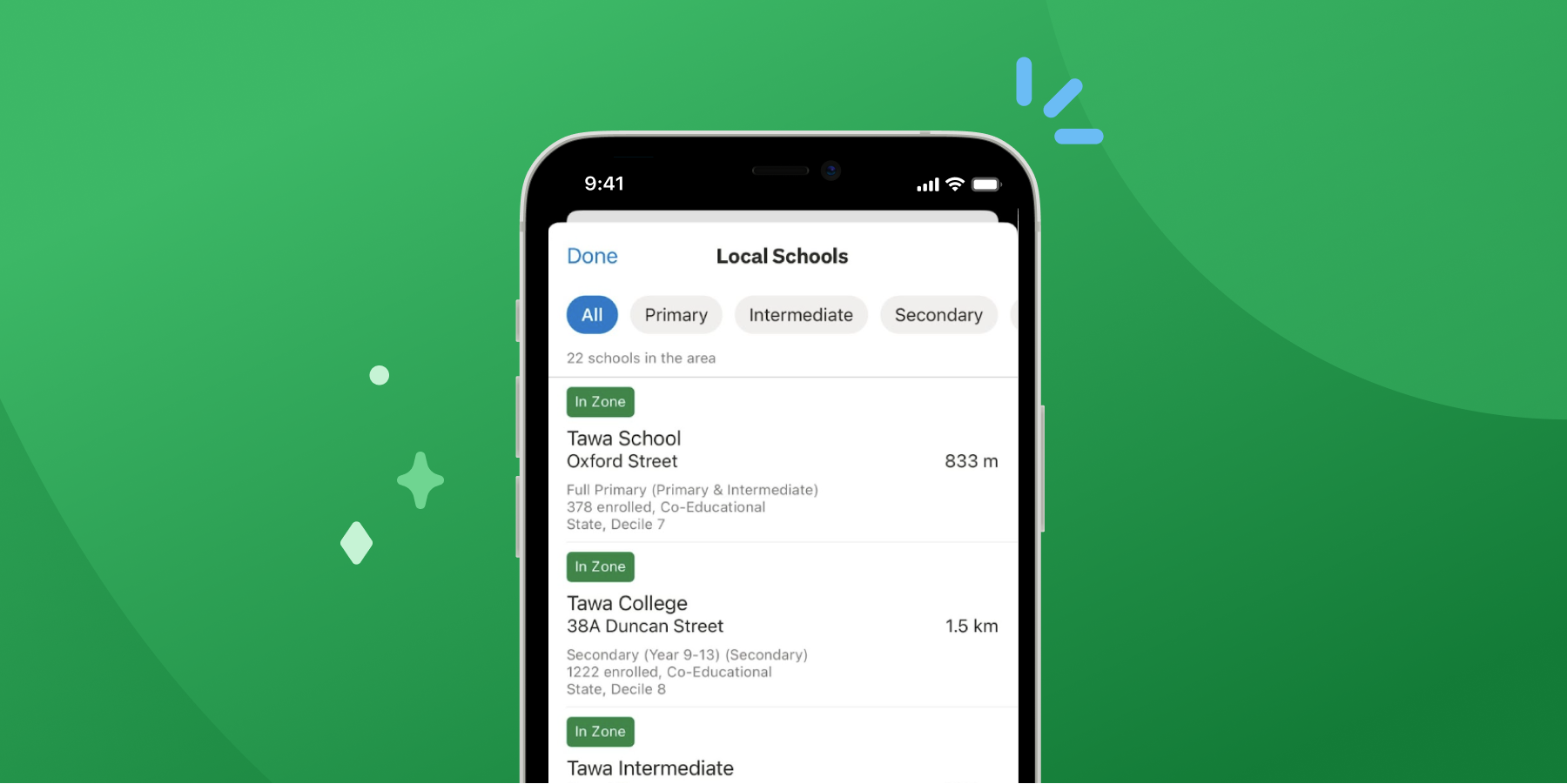Buying guide
How to use Trade Me Property like a pro
Smart ways to laser focus your property search

Start with the Trade Me Property App
Refine Your Search with Advanced Filters
Use Map Search While You’re Out and About
Create Multiple Watchlist Groups
Check Local School Info
Get Deeper Insights on Each Listing
Features for Renters Too
Author
Discover More

Listings with swimming pools, who wants a house with a pool, and latest trends in swimming pool design.
Does a pool add value to your home? Discover new design trends, maintenance-saving tech, and expert real estate advice.

First home buyer: Charming 70s home is affordable entry into blue-chip seaside suburb
This little 1970s beauty in Seatoun could be a clever first home purchase.
Search
Other articles you might like