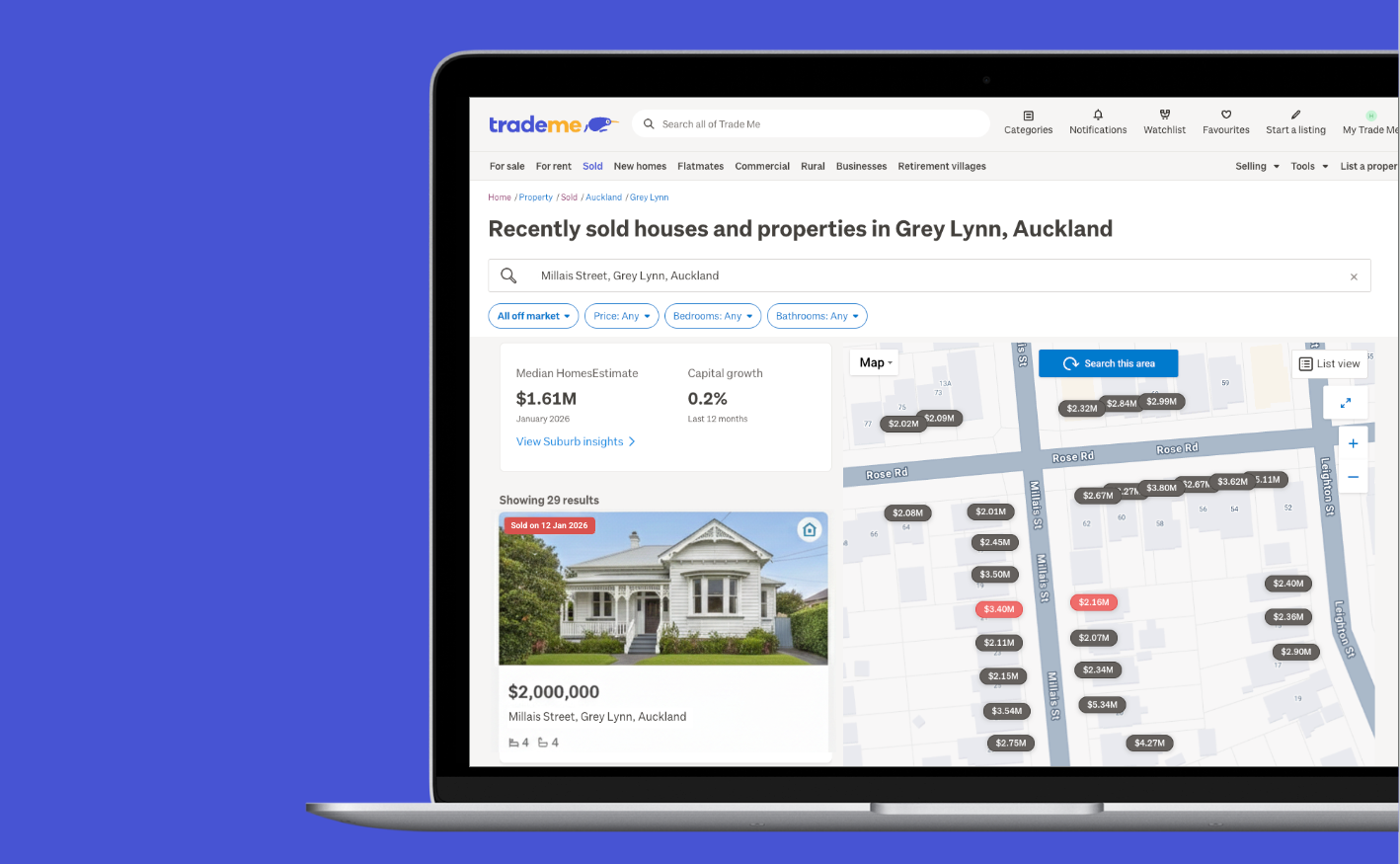Look for this icon to start tracking any property!
Trade Me tools
How to track any property on Trade Me Property
Follow any home in New Zealand and get updates on the value, sale status, and more.

How to track a property
Using the Trade Me Property App

On the website:
Starting tracking a property
Stay ahead of the game when it comes to buying, selling, or just dreaming.
Start Tracking Who should use property tracking?
Author
Search
Other articles you might like