News Next article
How to protect your data when selling your old device
Protect yourself by wiping all your data before listing storage devices, computers and phones.
By Trust and Safety 5 July 2023Simply deleting files might not always be as secure as you think.
Surely deleting everything is enough, right?
1. Back up your files if you want to keep them
2. Securely erase your data
iPhone & iPad
Android phones & tablets
Mac
Windows
3. List it on Trade Me!
Need help selling your item?
Check out our Help Centre for all the how-tos.
Learn moreAuthor
Other news you might like
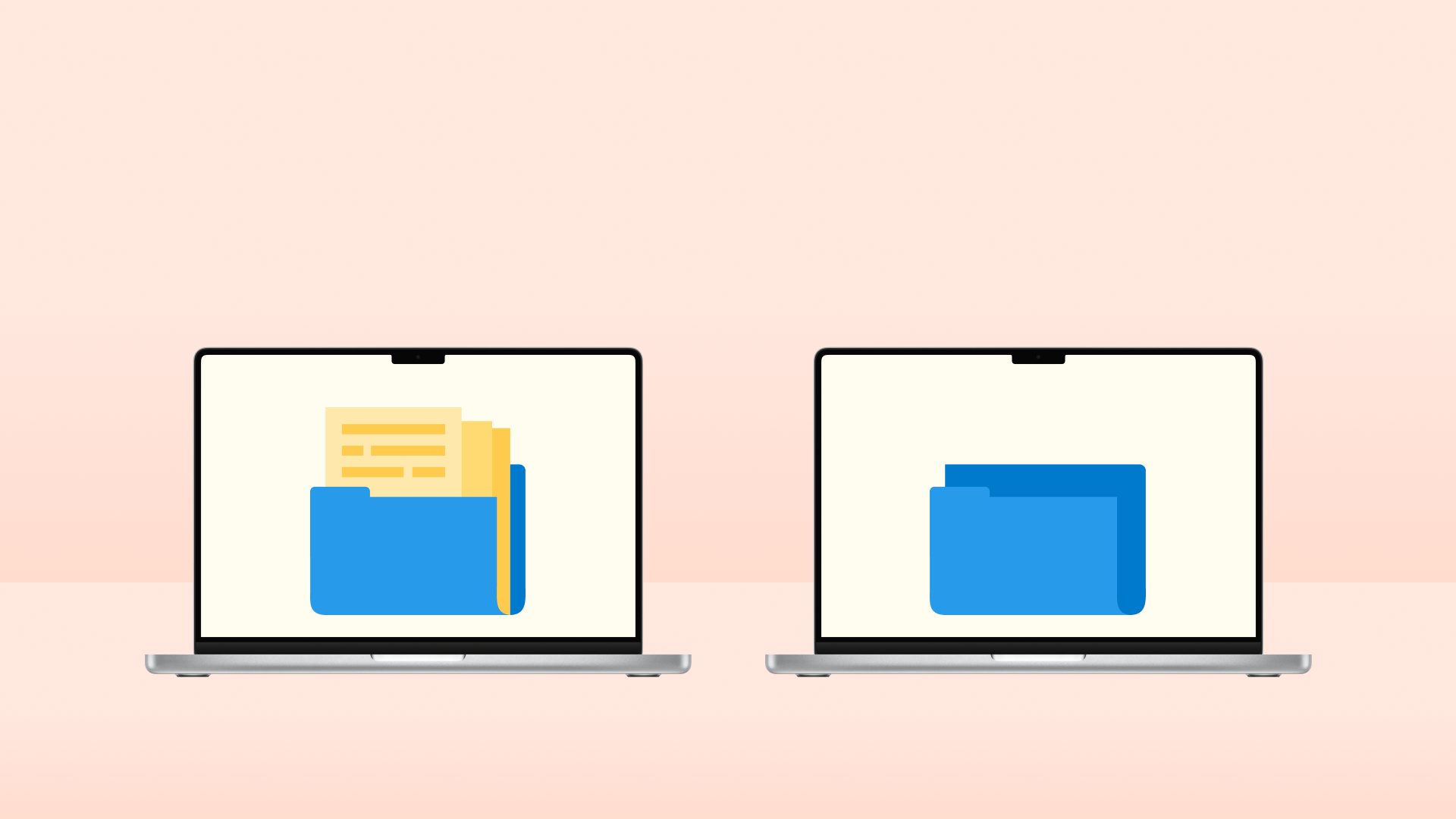

.png)



