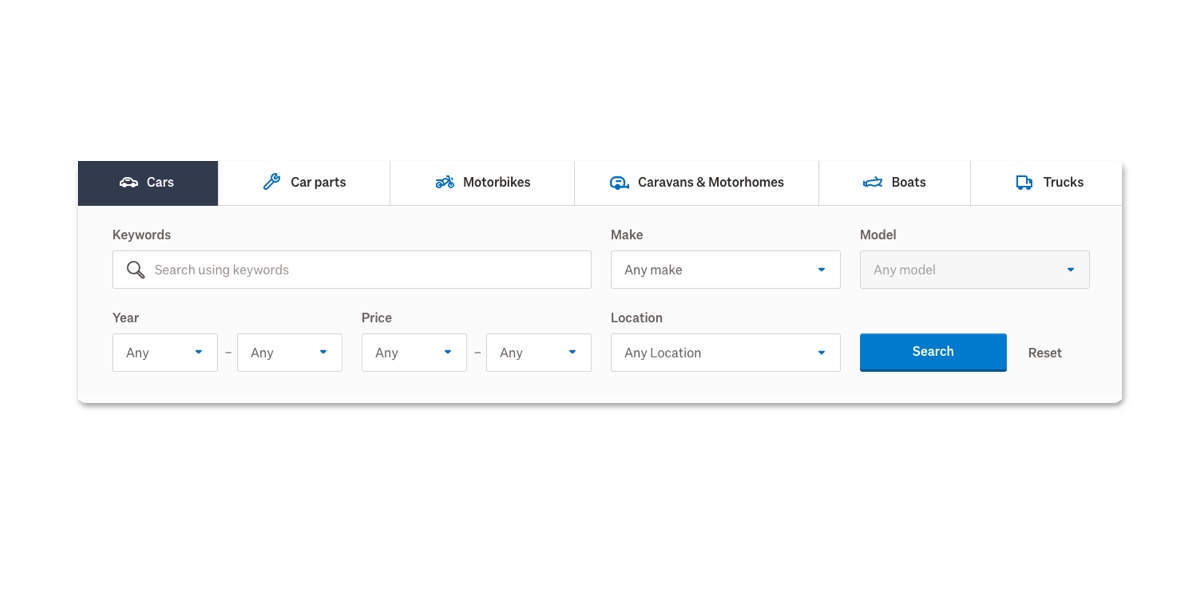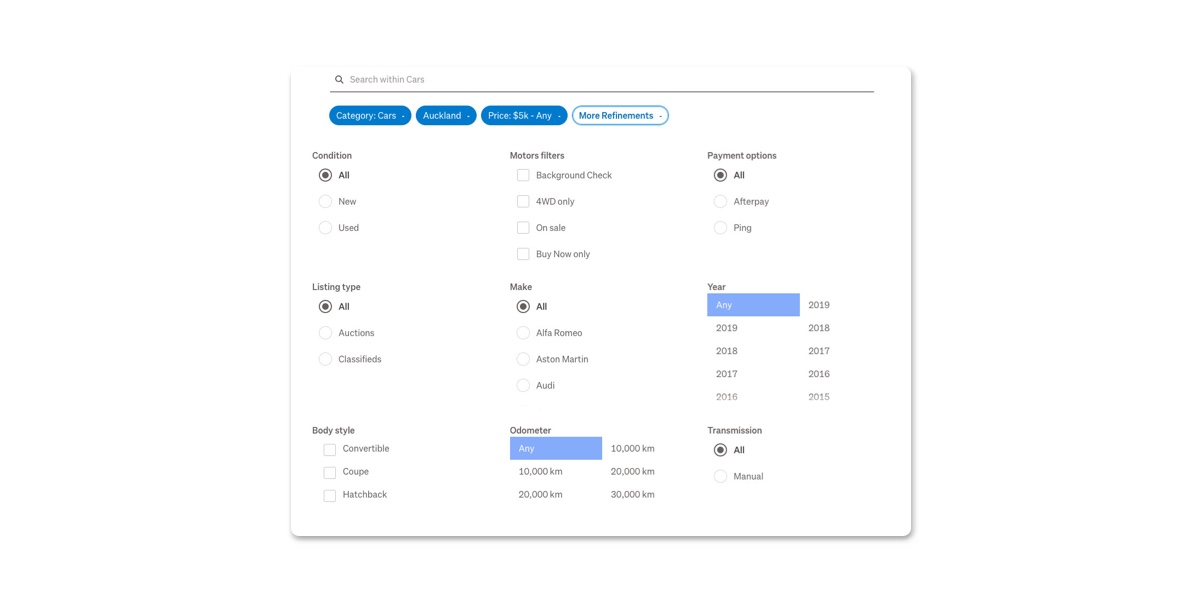Buying guide
Searching for your next car to buy
Once you’ve got a good idea of what you’d like to buy, you can start searching for the perfect car.
Once you’ve got a good idea of what you’d like to buy, you can start searching for the perfect car. Use the grey search box to select basic info:
- Make – the brand of car eg. Toyota
- Model – the name of the car product eg. Camry
- Year – you can select the year range
- Price – the price you’re prepared to pay
- Location – your preferred region of NZ or a nationwide search (you can get cars transported to where you live).
More refinements
You can then refine your search with the advanced search. This allows you to narrow down your results even more. You can choose to search things like:
- seller type – all listings, or either private or car dealer listings
- listing type – auction or classified
- engine size
- two or four-wheel drive
- body style
- year
- odometer
- number of doors and seat
Think about which of these are the most important factors in your choice of next car.
Sorting and filtering your results
Once your search results come up, there are more options to sort them by – highest and lowest price, featured first, new or old cars, lowest KMs, when listings close or alphabetically – by using the drop-down menu at the top of the search results. You can also filter by auctions, classifieds or the ability to Buy Now.
On listings, you can view a Background Check that gives you info from government and private databases regarding whether a car has been reported stolen, is a damaged import or has been re-registered. For more info about each of the checks, see the car buying dictionary.
Save this category
To make sure you don’t miss a newly listed car that’s exactly what you’re looking for – save your favourite search options by clicking on the ‘Save this category button’ under ‘more refinements’.
Once you’ve saved a search, you can choose how often you wish to be alerted about new listings by going to ‘My Trade Me’ at the top of the page, and choosing ‘Favourites’. Use the drop-down menu to the right of each of your saved searches to select a frequency that suits you.
When buying a car, it's simple to use the advanced search options to find what you’re looking for – search for it, view it and buy it. And if your search is being slowed down because you’re not sure what car you can afford, we can help you find the best for your budget.
Other articles you might like